
How to use:
1. Power on/off: Push forward the battery cover and put two high-rate 18650 cells into the battery body. Press the fire button 5 times in quick succession to turn the device on and off.
Note:
(1) Please adjust the wattage to a proper range to match the atomizer you used before using.
(2) Please be careful not to use battery with torn shell for safety.
2. Display on/off function: While the device is on, press the Fn button, this will turn the screen display on/off. When the display is off, regulatory buttons will not work to prevent accidental adjustments.
3. Key lock function: While the device is on, simultaneously press the two regulatory buttons. This will switch between Key Lock and Key Unlock function.
4. Micro USB port function: The USB port can be used for charging and upgrading firmware. It is better to take out the cells and charge them through external charger.
5. Switch the display mode: By pressing the left and right regulatory buttons simultaneously in shutdown state, the screen display will rotate 180 degrees. You can then view the screen from two kinds of angle through this operation.
General Settings:
1. When the device is on, press the fire button 3 times in quick succession to enter the main menu.
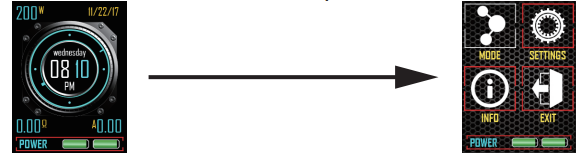
2. Press the left or right regulatory button once repeatedly to shift among (1) MODE, (2) SETTINGS and (3) INFO. Press the fire button to confirm. Under their sub-menus, you can choose vaping mode, set parameters, turn on/off certain functions and so on in the same way (press the left or right regulatory button to adjust and press the fire button to confirm).
3. After settings are complete, just move the EXIT or press the Fn button to go back to the main interface.
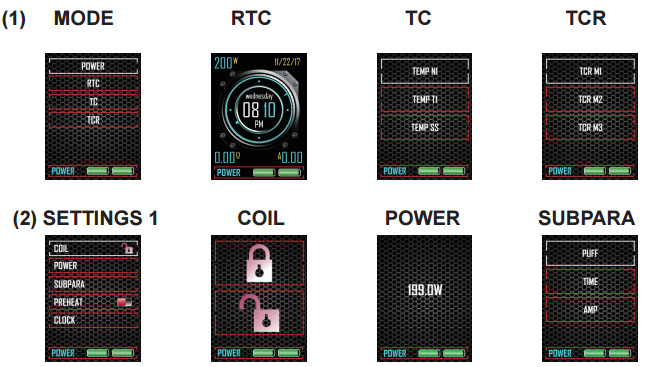
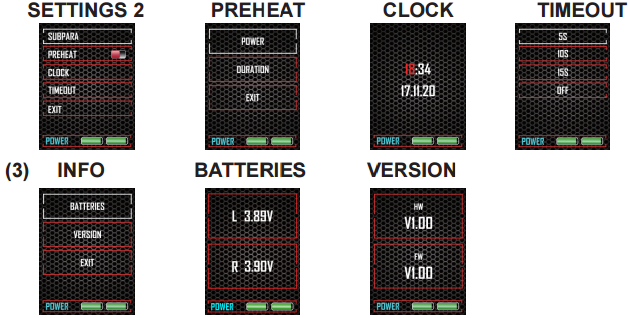
Supplementary Instructions:
Parameter Settings: Under VW mode, the wattage can be adjusted by pressing the regulatory buttons, right to increase and left to decrease; Under TC/TCR mode, the temperature can be adjusted by pressing the regulatory buttons, right to increase and left to decrease.
Note:
1. The TC-SS mode is suitable to SS316 coil.
2. When using normal coil or the resistance of coil you used is higher than 1.5ohm in TC modes, the device will automatically switch to POWER mode.
3. When Kanthal coil is applied under TC/TCR mode, the device will also automatically switch to POWER mode.
Sub-parameters: Under SUBPARA menu, PUFF (total vaping puffs), TIME (total vaping seconds) and AMP (current amp) are included. You can choose one of them to be displayed on the main interface.
Clock Setting: Under SETTINGS-CLOCK menu, you can set the time and date by pressing the right regulatory button to move and left right regulatory button to adjust.
Note:
1. When the device is on, you can select the RTC mode under MODE-RTC menu. And you can check the time on the main interface.
2. When the device is powered off, you can check the time and date by pressing the fire button one time.
Preheat Function: Preheat function allows the device to quickly heat up the coil at a higher wattage with certain time limit. This function only works under VW mode.
Timeout Duration: Once the duration is set (like 5 seconds), when you hold the fire button and vape over the pre-set time, it’ll display “OVER 5S PROTECT” and shut down automatically. Press the fire button 5 times to restart.
About TCR Mode: In TCR (Temperature Coefficient of Resistance) mode, users can set the parameters according to the TCR of coil.
Following is the TCR value range for your reference:
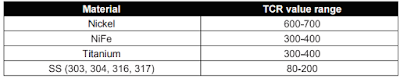
1. The TCR value in the sheet is 105 multiplied of the actual TCR.
2. The TCR value range is 1-1000.
Malfunction Indication and Protection:
No Atomizer Alert: When the device does not detect an atomizer, the OLED screen will display “NO ATOMIZER FOUND”.
Atomizer Low Alert: When the resistance of atomizer is lower than 0.1ohm in VW mode or lower than 0.05ohm in TC modes, the OLED screen will display “ATOMIZER LOW”.
Atomizer Short-circuit Protection: When atomizer short-circuit occurs, the OLED Screen will display “ATOMIZER SHORT”.
Temperature Alert: If the internal temperature of the device is over 70°C, the output will shut off automatically and the screen will display “DEVICE TOO HOT”.
Temperature Protection: In TC modes, if the actual temperature of coil reaches the set temperature, the device shows “TEMP PROTECT”.
Weak Battery Alert: In VW/TC mode, when the device installed with an atomizer is working and the voltage of battery is below 2.9V, the device shows “WEAK BATTERY”. Meanwhile, the output power will be reduced accordingly.
Low-voltage Protection: When the voltage of the battery is below 3.3V, the screen will first display “BATTERY LOW” and then “BATTERY LOW LOCK”. Charge the battery to unlock the device.
Imbalanced Alert: When the difference between the maximum and minimum cell voltage is equal or greater than 0.3V, the OLED screen will display “IMBALANCED BATTERIES” after inserting the USB cable. Then please take out the cells to charge or replace with freshly charged cells.
Check USB Alert: When the voltage of the USB charger is equal or greater than 5.8V, the OLED screen will display “CHECK USB ADAPTER” after inserting the USB cable or vaping.
Charge Error Alert: When no current is detected in charging state, the OLED screen will display “CHARGE ERROR”.
Check Battery Alert: When one of the cells is not installed correctly, the OLED screen will display “CHECK BATTERY”.









No comments: